Join the Virtual Meeting- Login with your SOA.org username and password
- Select a day in the Agenda tab to view session
- Click the Activate button to join the session. Join up to 5 minutes before the session begins.
- Make sure your computer speakers are on (dial-in option is not available).
Need Help?
Contact Customer Service at [email protected] or call 1-888-274-9390 for questions regarding your SOA account. For technical support, use the chat feature, email [email protected] or call 1-800-9390.